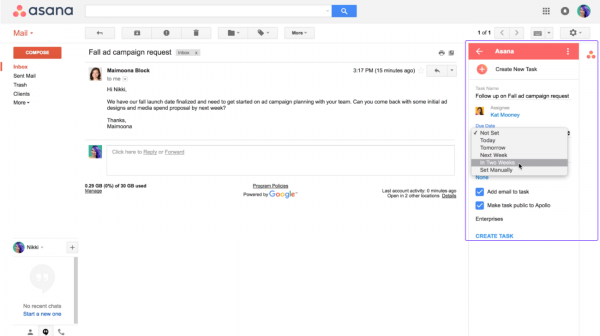Making sure that our Internet privacy is protected has been achieved in one of the most difficult tasks to accomplish. If they are not hackers, it is the government or advertising companies taking over our data and private information.
One of the ways to protect your privacy is to use an email service that focuses its service on data encryption and your privacy.
Although there are several email services that promise to protect your information there are few that are free. Tutanota is a good option.
This German company offers 1 GB of mail storage for free, ensuring that all incoming and outgoing emails are encrypted. Obviously to ensure greater privacy, it is recommended that the recipient and recipient are using Tutanota accounts.
The interface is quite simple and at the same time very easy to use. Although it does not offer the most beautiful design, its data protection software will make you feel safe when you exchange emails.
Another security-focused email service is Proton Mail. With its servers located in Switzerland, there is strong protection against the most intrusive governments around the world, and the end-to-end encryption used by Proton should also keep at bay Hackers
The design is a bit boring, if we are honest, with a fairly flat gray and white palette, but it is a solid and safe solution.
The free version has many limitations, with a rather limited storage space of 500MB, only 150 messages are allowed each day, and a maximum of three folders in which they can be placed.
That said, it is still a good option if your email needs are based primarily on text and put privacy first in style.
There are higher levels that expand these horizons, with the Plus option of $ 4.50 per month that adds 5GB of storage, 1000 messages a day, along with a custom domain, autoresponder, and other features.
In a nutshell: A very safe way to exchange messages, but its limited features will make it quite restrictive for many users.
GMX Mail is a very popular email service in Germany. A good feature is the way it can be configured to import contacts from Facebook, Outlook or CSV files, among others.
It can be configured to obtain email from other accounts, including Outlook, Gmail and general POP3 accounts. This means that it is quite easy to change from your current email to GMX Mail.
The service has a good interface that makes the use of web mail very similar to the typical traditional email system. It can be customized with the themes and position of the reading panel. There are ads, but they are not very annoying.
There is a folder panel on the left: the ‘inbox’, ‘sent’, ‘drafts’, etc., and additional folders can be created. Messages can be dragged from the inbox and placed in folders to organize them manually, and you can create filters that automatically sort incoming mail.
Below the list of folders is a contact panel. Most of the screen is occupied by an inbox or a list of folders and a preview panel.
You can quickly see emails and messages can be opened in tabs.
GMX Mail has more functions than iCloud, such as the possibility of inserting a photo captured live from the webcam and superimposing cartoon shapes.
It is a fun email system that is worth trying.